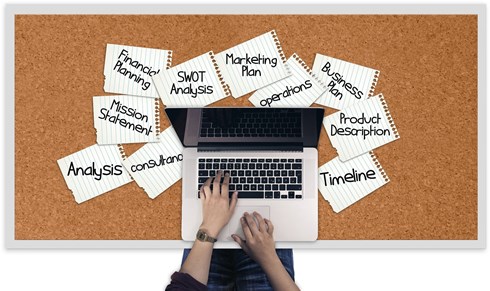
As those who know me will know, I do like to be organised. In fact, in my line of work, it's essential. As January has been designated #GetOrganisedMonth, I thought I'd share a few little tips and tricks.
I like to make use of technology, and there are several platforms and apps which work well.
Google reminders or Outlook tasks are something I make extensive use of. They're simple to set up, and your phone or computer gives you an audible alert at the appointed time with an on-screen reminder of what needs to be done. You have the option to re-set to another time or snooze, and you can even set up a recurring reminder for the same time each week, month, year, etc. I use them both for business and personal use - birthdays, insurance renewals, deadlines for certain tasks, as a diary reminder to chase for information ... and so on. The only downside to Google or Outlook reminders is that I often feel that my phone is 'nagging' me! Therefore, I try and limit their use to tasks or reminders that need to be done on a certain day or time rather than for my To Do List as a whole. Much better than the old-fashioned way of tying a knot in your hanky!
Online to do lists or task management apps are excellent tools.
They save having lots of bits of paper cluttering the desk - much better for your frame of mind, but, best of all, they can be shared with co-workers so tasks can easily be managed. This is particularly beneficial when working with a team on a project. Colleagues share the same workspace, and tasks can be assigned and marked as done so everyone knows what stage the project is at. The best bit of all? There are many free versions. The most popular ones I've come across are
Trello,
Asana and
ToDoIst. Have a play - they're worth it!
Do you have sticky notes all around your computer screen?
Again, they're messy and, after a while, have a tendency to fall off! I like to use a Sticky Note app instead. Simply type 'sticky notes' in the 'Type Here to Search' box on the bottom left of your screen. I always try to use apps from the Microsoft store, and these can be used to contain little snippets of information, codes, etc. - the kind of thing where you can easily waste time by having to hunt the information down.

Have you tried out Microsoft One Note?
I love One Note! It's a handy app from Microsoft that you can sync to your laptop or phone. You can file notes on different subjects using tabs rather like file dividers and can password-protect any folders containing sensitive information. 'Recent pages' are available from the landing page for ease of access. Definitely one of my favourite tools!
You've heard the saying about a clean desk and a tidy mind? Certainly, I feel that a system for getting things out of my head works well for me. It gives me 'headspace' to concentrate on the task in hand, knowing I can let go of the rest because I have it covered.
If you'd like help getting organised or would like to outsource some of your admin tasks so that you can concentrate on whatever it is you do that actually brings in the money, please feel free to
contact me for a chat - I'd be happy to help.