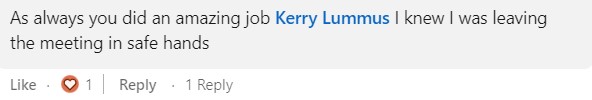Since 2020, we've seen a marked transition from face to face workshops and training sessions to online. Teams, Go to Meeting, Google Meet, Collab, and Remo are all popular and have their place. However, Zoom tends to be the preferred platform for many and is what most are familiar with.
I've supported clients with the design of their sessions, the preparation and the follow-up. Most significantly, I've provided more than 100 hours of in-session support, helping with tech issues, admitting delegates from the waiting room, screensharing, setting up breakout rooms and monitoring both engagement levels and the chat.
So, what makes a successful online event?
As with most things, preparation is the key. Keep in mind the differences between online events and in-person events. These extend well beyond the coffee and bickies!
Firstly, I'd recommend you don't try to convert your in-person event to online with little adaptation. Return to your original aims.
Why? What? Who? When? Where?
Why Why are you doing the event? What do you want to get out of it? What value are you adding to the participants?
What What do you want your output to be? This helps you prepare and measure how successful you've been. What are the learning objectives?
If you don't know what you're looking to achieve, you're unlikely to achieve it. Define the criteria by which you'll judge the output.
Who Who do you want the attendees to be? How are you going to get knowledge of your event in front of them?
When You may need to consider time zones for your when, but generally, morning starts are the best.
Where The where is which platform do you feel is most suitable? Your who and your why are going to have an impact on this.
There are lots of options for video conferencing. Everyone will have their own needs and preferences. Look at the video and audio quality, the ability to screenshare and split into breakout rooms, and the chat function. Cost will be a factor but arguably the most important is user experience.
- Do they need to download software or just join via their browser (and does it matter which browser)?
- Can they join via a mobile device, and what's the experience like if they do?
- Can they dial in via a phone if their internet connection isn't good?
- Once they joined, what's the interface like? This affects the mindset.
- How easy is it to navigate? Is it glitchy? You don't want the tech to be a distraction.
On the flip side, think about yourself as the host.
- Is the platform simple and intuitive?
- Can an assistant run it for you?
- Can you mute everyone?
- What stats can you pull off?
- Can you record your session?
- How good is the security?
Now re-work your material to achieve these goals in the best possible way online.
Always keep the focus on the participants, not the tech.
In doing this, you'll keep the attention of the delegates and keep control of your event. Remember, people buy from people, so you'll need to build up that rapport and relationship. Keep your energy levels up and inject a bit of pizzazz!
Be conscious of your delegates' state of mind. They haven't had to get smart from the waist downwards or make a long journey to attend, during which they can make a shift in their mindset from 'home' to 'work'.
Get them committed to your event beforehand by asking them to do some exercises or tasks in preparation.
Use the pre-event comms to manage expectations and get them in the right mindset. It's not just logistically necessary; it's all part of the experience.
Think about how you'll keep them focused during the session. It's much easier to browse the internet or check your emails during an online event than it is in person.
Stipulate from the start that you expect cameras to be switched on and ask for regular feedback such as a show of hands, a poll or Zoom reactions. Keep them on their toes right from the start!
Mix things up a bit.
Rather than using Zoom polls, consider using Mentimeter.
Rather than using Zoom's built-in whiteboard, use one of the far superior whiteboards, such as Google Jamboard* or Miro, or collaborate using Google Docs or Microsoft Word Online. While in breakout rooms, each room can have its own space, which they share with the group on returning to the main room. This can become one of your main outputs from the session.
Drop into breakout rooms yourself to check if any group is experiencing a problem; this replicates walking around the tables in an in-person event. You could write your instructions beforehand on a shared document so they are always on hand whilst participants are in the breakout rooms.
Consider creating a handbook to be emailed out beforehand (using the handbook also gives everyone a short break from the screen).
In other words, turn working online to your advantage.
Keep your own energy levels up. You may need to be just slightly more animated than usual, e.g. hand gestures, smiles, nodding – don't overdo it, though! Remember, your energy is infectious and spreads to the attendees. Screen fatigue affects us all. I'd suggest going no longer than 90 minutes without a break.
Monitor how people are reacting and engaging. Keep them involved. Encourage contributions via the chat.
Session Lab is a good platform on which to plan out your session. Enter the start time, end time and duration of each section. You can re-order these sections, and the time recalculates itself – invaluable for staying on track.
Build some flexibility into your sessions through what I've heard referred to as 'elastic segments' – these help you either fill up or create time and might consist of discussions, exercises or an additional coffee break.
Once you've prepared your session, prepare yourself.
You want to inspire confidence, so look and dress the part. Wear clothes that are appropriate both to the event and to your audience.
Tech
Ensure you have a good internet connection. Check your upload and download speed if necessary. Disconnect anything that will drain bandwidth or use an ethernet cable rather than WiFi for a more secure connection.
Consider using an external mic for better sound quality. If using a USB microphone, ensure it's close enough to you.
Consider either headphones with an in-built mic or in-ear headphones.
Depending on the quality of any in-built camera, you may wish to consider an external webcam.
Ensure you're neither too close to the screen nor too far away. If you're going to present standing up, I always recommend marking the ideal place to stand on the floor with sticky tape or a sticky note. Try to look at the camera rather than the screen to help engender engagement with your audience.
Please, please, please don't be one of those people who reach across the camera for something and give the audience a flash of your cleavage or groin! 🤦🏻♀️ Make sure you have everything you need to hand. If you do need to come uncomfortably close to the camera (or walk away for a moment), excuse yourself and switch off your camera. Maintaining your dignity is priceless!
Never sit with a window behind you – you'll be in silhouette. Test out your lighting at the same time of day as your session. Consider a ring light if necessary.
Pre-session comms
You can use the pre-session comms to set out your expectations.
Guidelines you might consider are:
- No hierarchy or judgements – make it clear that everyone is on the same level during your session to ensure people are given a chance to speak freely.
- Point out any technical functionality you may be using.
- Encourage participants to add their names and expectations from the session onto your shared document (Jamboard, Miro, Google Doc, MS Word Online). This ensures they know how to access it before the start of the session and gives you a chance to manage those expectations.
- Let them know beforehand that you're going to be asking for cameras to be switched on, so they can think about where to sit.
- Ask them to stay muted unless speaking to cut out any background noise.
- Expect the unexpected! Keep in mind that even with the best will in the world, technology does sometimes fail. Let them know who to communicate with outside of the platform in the event of such a problem.
At the start of the session
- Reiterate the most important rules. Ask for their agreement to certain behaviours such as punctuality and respect for others.
- Ask them to turn off other apps and notifications. Pause while they do so – they're much more likely to do it.
- Keep the tone friendly. Make light of any unexpected visitors, such as children, pets and postmen – it's going to happen!
- Explain when the comfort breaks are going to happen and ask that anyone who needs to nip away in between these times switches their camera off. It's much easier for you to see who is there and who isn't.
- Consider using an icebreaker. This can help with that levelling off of the hierarchy and ensuring everyone 'finds their voice'.
During the session
Video calls are all about packaging your performance as well as your content.
Remember, we humans are wired to feel emotion before anything else. Am I safe? Do I trust this person? Can I relax and enjoy myself? This is why having an online buddy or co-host is a good idea, as it allows you to concentrate on building that all-important trust and rapport while someone else takes care of everything in the background. You only have one pair of hands, eyes and ears!
Maintain your own energy levels and draw interaction from your attendees.
Ask questions, pause to allow them to absorb information and respond if appropriate. They'll feel much less like someone is just talking at them, and will also give you a moment's break.
However, never expect to be fully in control of all communication at all times. We don't exist in a vacuum. It's always possible that someone will say something that produces a negative response in others due to something going on in their life at that particular time. Again, this is where your Zoom buddy or co-host can be receptive to your participants and raise the alert so that you can react quickly.
Post-session comms
This is where you can really hammer home your advantage and build on the relationships you've formed.
Ensure that your output from the session is delivered swiftly to keep the momentum going. This might be a copy of the interactive whiteboard and Google Doc/MS Word Online doc. You may have recorded the session to share securely with the delegates. Consider putting an expiry date on the link you use to share the recording to minimise the possibility of it being shared elsewhere.
Consider repurposing the recording – turn it into a blog, social media posts or edit it and add closed captions before uploading it to your website/promotional material. Rev is reasonably accurate, low-cost and provides a fast turnaround. Zoom is also working on closed captions within the platform itself.
Running an online session can be daunting at first. It's new to many, and we feel out of our comfort zone. However, our reach can be much wider. In fact, I've assisted on several sessions with attendees literally from around the world. This would never have happened at a face to face event as they would have been too constrained by budget.
If, however, you recognise that one person just doesn't have enough pairs of hands, eyes and ears to provide the best experience to delegates, this is where my Zoom hosting support (or Zoom buddy) service comes in.
I'd love the opportunity to share my experience with any of the following:
- Design of your session
- Management of your pre-session comms
- Help with the tech, observe and monitor, screenshare, manage breakout rooms, etc. during the session and
- Management of post-session comms and output
If you're wondering what it's like to work with a co-host, here's what Jo Mason of Propulsion Coaching had to say,
"I think it would have been an entirely different - extremely erratic and most unpleasant - experience without you! You really are a lifesaver."
Please feel free to contact me to discuss your event without any obligation. Let's just have a chat and see where it takes us!
*Discontinuation announced from 31st December 2024.
Edit: Here's what one client had to say when she had to leave one of a series of Zooms early, so instead of being co-host, I became the host!